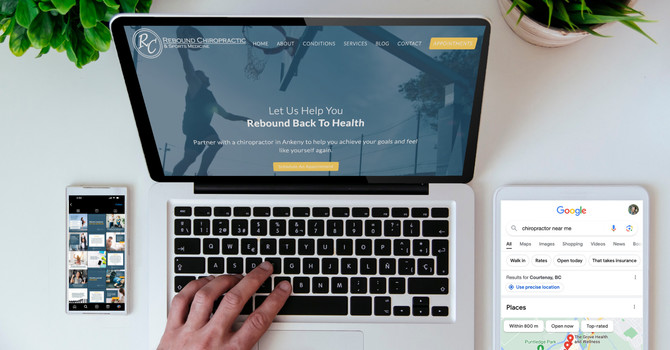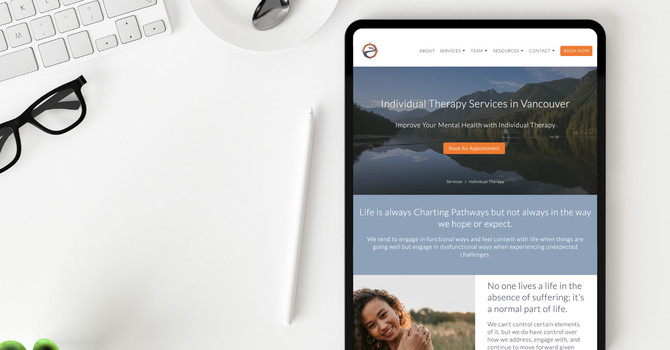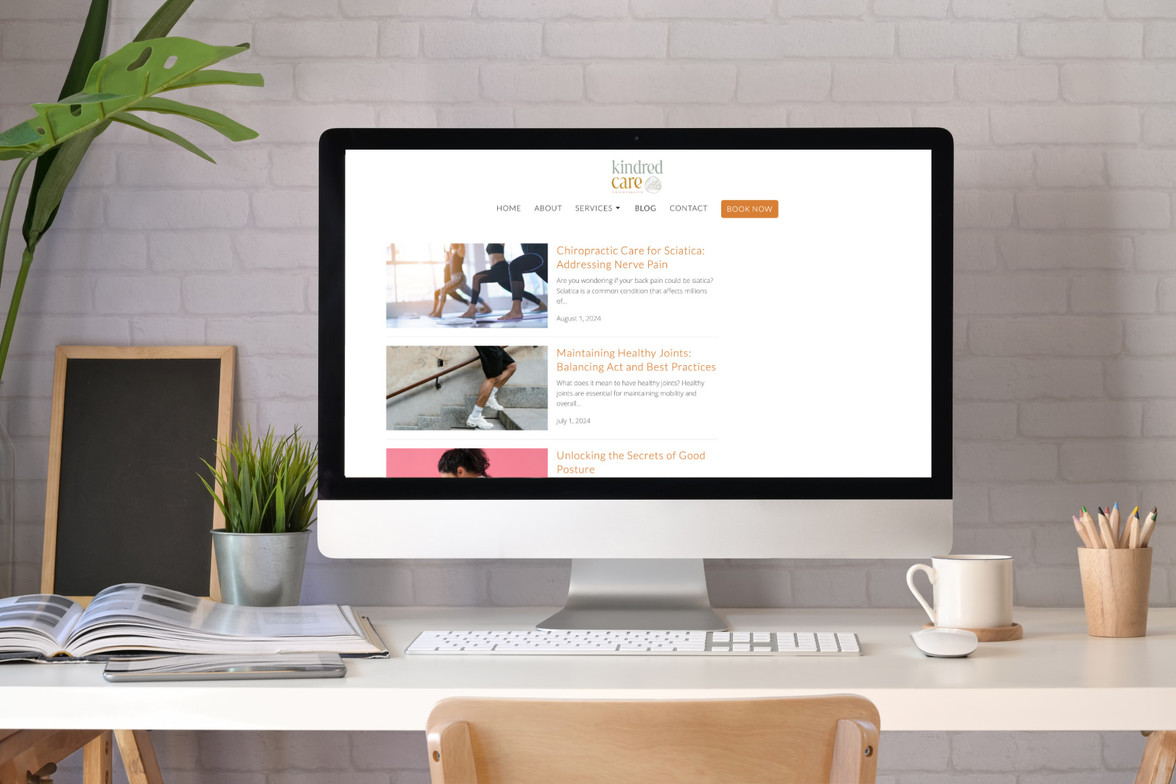
Creating content for your clinic’s website isn’t just about filling space—it’s one of the most powerful ways to attract new patients and build trust. But writing a blog post that both Google loves and patients want to read takes more than just good grammar. It’s about using the right strategy, structure, and storytelling to show up in search results and connect with real people.
Whether you're a chiropractor, physiotherapist, acupuncturist, or any other clinic owner, this post walks you through everything you need to know to write SEO blog posts that actually work.
1. Start by Choosing the Right Primary Keyword
Every successful SEO blog post starts with one thing: a clear primary keyword. This is the main phrase your blog will target—ideally something that potential patients are already typing into Google.
How to Choose a Primary Keyword:
-
Think like a patient: What questions do they ask during appointments?
-
Use free tools like AnswerThePublic
-
Use ChatGPT to brainstorm variations (e.g., “What are people searching about [your topic]?”)
Example: Instead of targeting a broad phrase like back pain, go for something more specific like how to relieve back pain at home.
Pro tip: Stick to one main keyword per blog post. This helps Google clearly understand what your content is about. For more tips on choosing a blog title, check out our previous blog post.
2. Format for Readability (So People Actually Stick Around)
No matter how helpful your content is, if it’s hard to read, visitors will leave your site—and Google will take notice. That’s why formatting your blog posts for readability is essential. You want your post to be easy to scan, understand, and navigate, especially on mobile devices.
What Are Headings (H1, H2, H3)?
Think of your blog like a well-organized document or book:
-
H1 is the main title of your blog post. This tells both readers and Google what the entire post is about. You should only have one H1, and most website platforms, including Clinic Sites, automatically apply it to your blog title.
-
H2 headings are like section titles. Use them to divide your post into main parts, like “Common Causes of Back Pain” or “How Chiropractic Care Can Help.”
-
H3 headings are subheadings used within an H2 section to break down information further. For example, under “Common Causes of Back Pain,” you might use H3s like “Poor Posture” or “Sedentary Lifestyle.”
Using these heading levels correctly makes your blog easier to read for patients and easier to understand for search engines.
Blog Formatting Tips
Use Headings (H2s and H3s)
Break your content into sections that make it easy for readers to find what they’re looking for. Headings also make long posts feel less overwhelming.
Keep Paragraphs Short
Limit paragraphs to 2–3 sentences. Large blocks of text can cause readers to lose interest quickly, especially when reading on a phone.
Use Bullet Points and Numbered Lists
When explaining steps, tips, or multiple ideas, use lists. They make content easier to digest and less intimidating.
Bold Key Points
Highlight important takeaways to catch the reader’s attention as they scan the page.
Before (Hard to Read):
Chiropractic adjustments are important because they can reduce inflammation and improve joint function which helps with long-term spinal health and overall mobility.
After (Easier to Read):
Chiropractic adjustments help reduce inflammation and improve joint function—boosting long-term spinal health and mobility.
Formatting isn’t just about how your blog looks—it’s about creating a better experience for your visitors and giving Google the structure it needs to rank your content. A clear, well-formatted post keeps people on your site longer and increases your chances of showing up in search results.
3. Write a Strong Intro That Hooks the Reader
Your blog intro needs to do two things fast:
-
Hook the reader by speaking directly to a problem or question they have.
-
Show them what they’ll get if they keep reading.
Example Hook:
Struggling with headaches that just won’t go away? You’re not alone—and there may be a natural solution you haven’t tried yet.
Avoid generic intros like “In this blog, we’ll talk about headaches.” Instead, tell a quick story, ask a question, or highlight a relatable problem right away.
4. Add Internal Links (Here’s Why and How)
Internal linking helps Google understand your site structure—and keeps people on your website longer.
What Is an Internal Link?
It’s a link from one page or blog post on your website to another. For example, linking from a blog post about neck pain to another post about chiropractic care for posture.
Why Internal Linking Matters:
-
Improves SEO by helping Google crawl your site more efficiently
-
Builds trust by offering more value and information
-
Increases conversions by guiding visitors to book, call, or learn more
How to Do It:
-
Use descriptive anchor text, like “read our guide on fixing poor posture”
-
Link to relevant blog posts, service pages, or contact forms
-
Add 2–3 internal links per blog post naturally
Example:
Want to know what kinds of blog titles actually rank on Google? Read our post on choosing SEO blog titles.
5. Share Stories That Build Trust and Authority
People don’t just want facts—they want to know you get them. That’s where storytelling comes in.
Try This:
-
Share a real (HIPAA-safe) patient success story
-
Describe a common scenario you see in your clinic
-
Use casual, friendly language like you would in the treatment room
Example:
A few weeks ago, I worked with a patient who was dealing with chronic knee pain. With just a few adjustments and some daily stretches, they went from struggling to walk to running 5Ks again.
Stories build connection. And connection builds trust.
6. Write a Call to Action That Converts (Without Feeling Salesy)
A call to action (CTA) doesn’t need to be pushy. It should feel helpful and aligned with what your reader is already thinking.
CTA Examples:
-
“Want to find out if chiropractic can help your back pain? Book a free consult.”
-
“Looking for more wellness tips? Follow us on Instagram.”
-
“Need help writing SEO blogs like this one? We’ve got you covered.”
Make your CTA clear, helpful, and relevant to the topic.
Need Help With Your SEO? We’re Here for You.
At Clinic Sites, we know clinic owners are juggling patients, paperwork, and more. Finding time to figure out your SEO, manage your website, and boost your online presence can feel like too much.
That’s where we come in.
Here’s how we help clinics grow:
-
SEO Booster: SEO service that helps your website rank and drive traffic.
-
Social Plus: Custom social media content to grow your presence, build trust, and attract new patients online.
-
Clinic Sites Website Platform: A modern, fast website that converts visitors into patients
You don’t need to become an SEO expert—we’ve done that part for you.
Want help growing your clinic’s SEO? Click here to learn more about our services.
Final Takeaway
Writing SEO blog posts isn’t just about pleasing Google—it’s about helping people. When you:
-
Pick the right keyword,
-
Format for clarity,
-
Share real stories, and
-
Guide readers to take action...
...you’ll not only boost your rankings—you’ll earn trust and grow your practice.